[eSIM for Thailand] UNLIMITED | DATA only (No phone number / CALL/SMS: Not available) | Compatible with SIM-free devices only
[eSIM for Thailand] UNLIMITED | DATA only (No phone number / CALL/SMS: Not available) | Compatible with SIM-free devices only
[Available countries]
Thailand
[Caution]
1. Please note that phone numbers will not be provided.
2. This service is only available on SIM-free or unlocked devices. Please ensure your device supports eSIM.
3. Android devices unlocked at a carrier store or online before October 1, 2021 may not be supported.
4. If your device is not running the latest OS version, this service may not be available. Please update your OS before use.
5. This product can only be used in the supported countries and regions.
6. Connectivity may be limited in certain areas depending on local network conditions. Please note that cancellations due to area-based restrictions cannot be accepted.
7. Once an eSIM has been deleted, it cannot be reinstalled, even if it has not been used. In addition, once a QR code has been scanned, it cannot be used on another device.
8. The usage period does not depend on the start time of use. It begins on the day you connect to the local network and lasts until 23:59 (UTC) on the last day of your purchased plan.
Couldn't load pickup availability
eSIM-Compatible Devices
iOS
- iPhone XR
- iPhone XS/XS MAX
- iPhone SE (2nd generation or later)
- iPhone 11 series
- iPhone 12 series
- iPhone 13 series
- iPhone 14 series
- iPhone 15 series
- iPhone 16 series
Android
- Google Pixel 4 and newer
- AQUOS sence4 lite or later
- Xperia 10 lll Lite
- Galaxy
S23/S23 Ultra
Z Fold4/Z Fold5
Z Flip4/Z FLIP5
A23 5G/A54 5G - OPPO
- Xiaomi
- Huawei
How to use eSIM
Setup is quick and easy — you can do it just before your trip!
STEP 01
Receive QR code by email
STEP 02
Easy setup with QR code
STEP 03
Activate your eSIM locally and start communicating
FAQ
What you need to know about eSIM
Please tell me the process for use.
Please tell me the process for use.
1.Check if your smartphone supports eSIM.
2. After your purchase, we will send you the setup information via email within approximately 5 minutes.
3.Follow the instructions in the email to complete the setup.
4. Once the setup is complete, you can connect to the internet in your destination country or region.
When can I start using data after I buy the eSIM?
When can I start using data after I buy the eSIM?
The profile information required to set up your eSIM will be sent to you via email approximately 5 minutes after purchase. The setup process typically takes about 5 minutes, and you can begin using the service immediately after setup is complete.
Please note that the plan can only be used in the country or region where it was purchased.
When does the usage period start?
When does the usage period start?
Your usage period starts when activation is complete and your device is connected in your selected country or region.
How do I check my previous orders?
How do I check my previous orders?
You can view your order details and history in "Order History".
Q. Is there a deadline for activating the eSIM I purchased?
Q. Is there a deadline for activating the eSIM I purchased?
The activation period is 30 days from the date of purchase. Please activate your eSIM within this period.

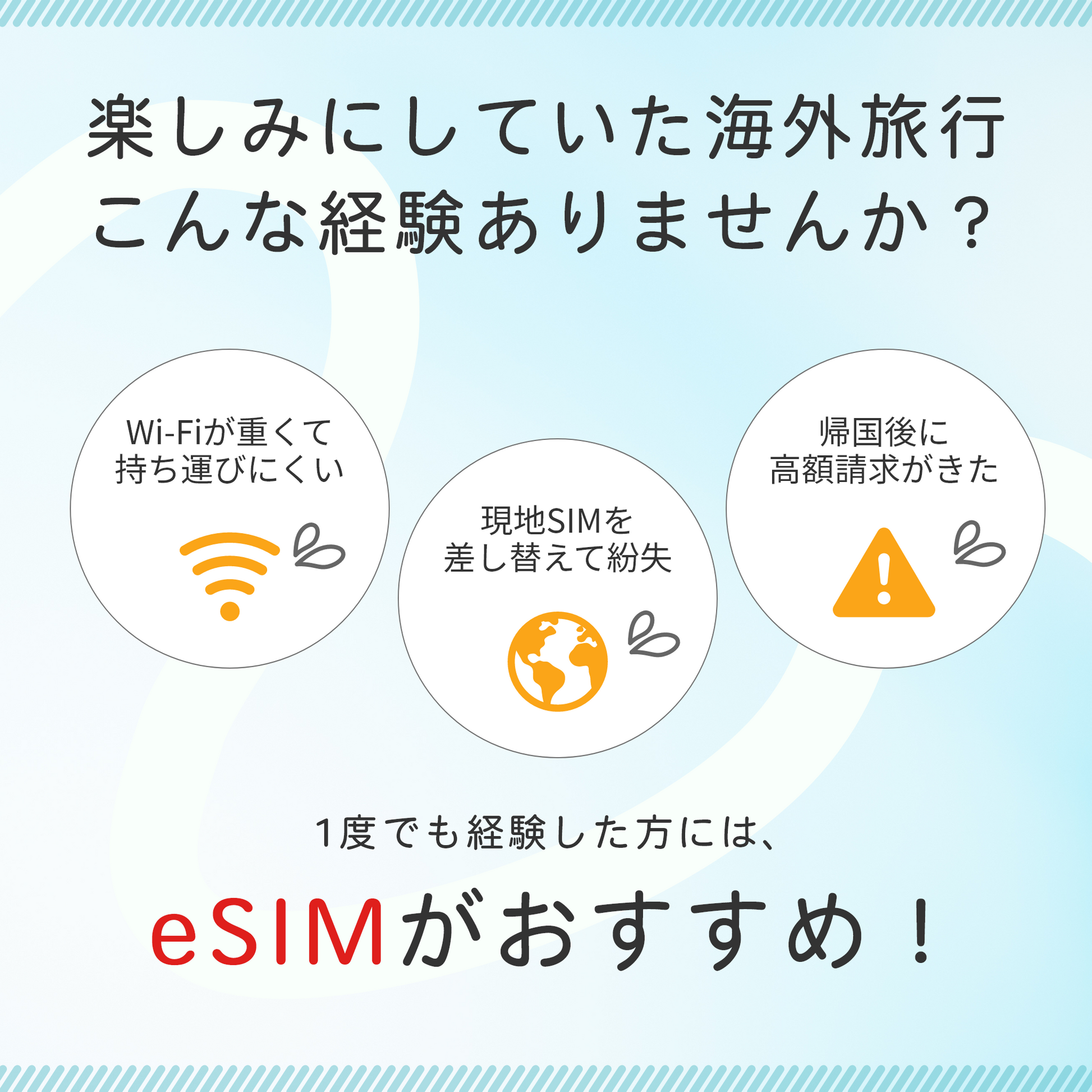

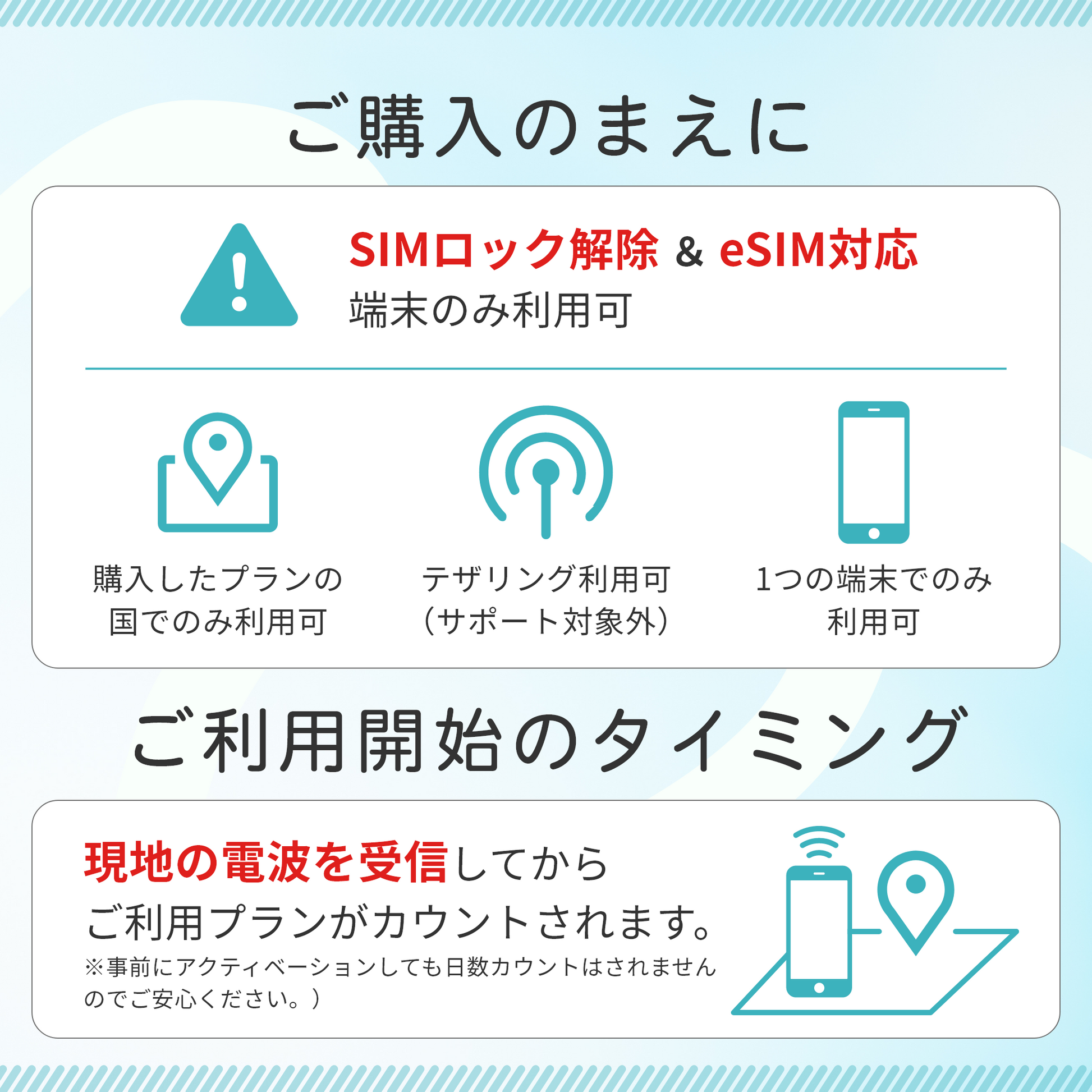
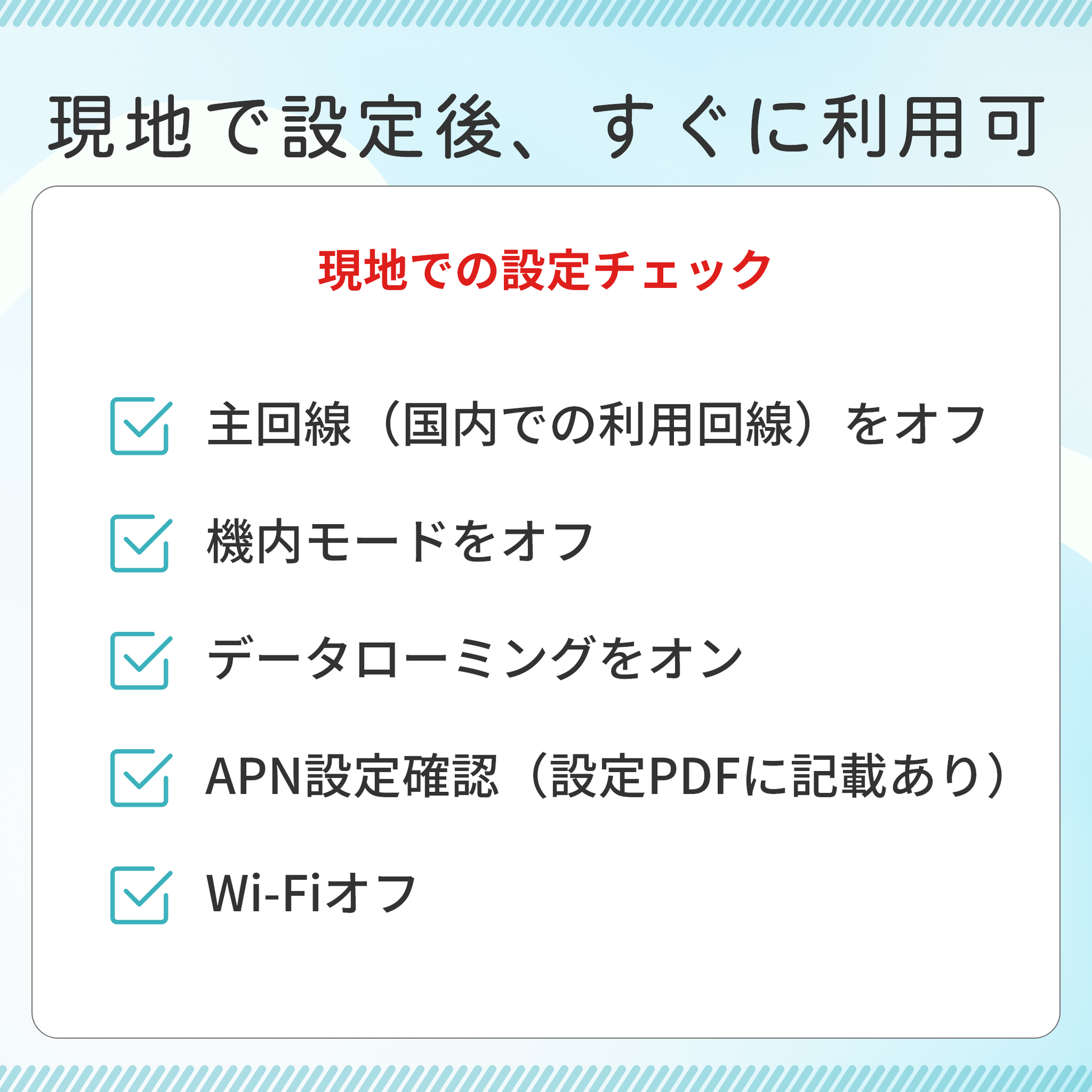


![[eSIM for Thailand] UNLIMITED | DATA only (No phone number / CALL/SMS: Not available) | Compatible with SIM-free devices only](http://shop.otegal.jp/cdn/shop/files/3.jpg?v=1759485083&width=180)