Choose your destination and get your eSIM in seconds!
What is eSIM?
It is a built-in SIM that is integrated into the smartphone and is a means of communication that can be used without having to physically insert and remove the SIM card like with conventional SIM cards.
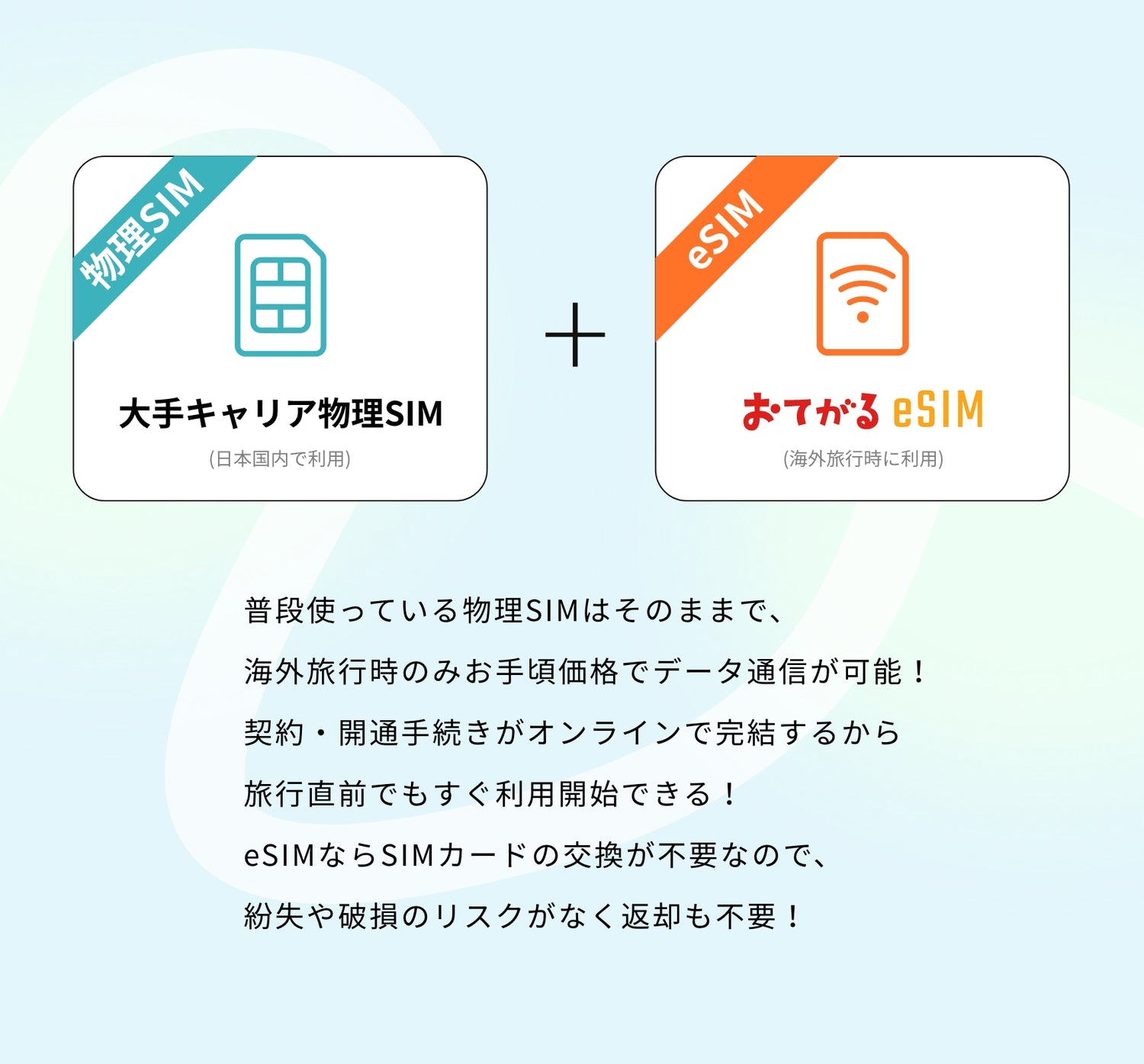
Examples of eSIM compatible devices
iOS
- iPhone XR
- iPhone XS/XS MAX
- iPhone SE (2nd generation or later)
- iPhone 11 series
- iPhone 12 series
- iPhone 13 series
- iPhone 14 series
- iPhone 15 series
- iPhone 16 series
Android
- Google Pixel 4 and newer
- AQUOS sence4 lite or later
- Xperia 1 IV/5 IV/10 V or later
- Galaxy
S23 series or later A54 5G or later Z Fold4/Flip4 or later - OPPO
- Xiaomi
- Huawei
How to use
Easy to set up — ready before your trip!
STEP 01
Receive QR code by email
STEP 02
Easy setup with QR code
STEP 03
Get started
FAQ
What you need to know about eSIM
Q. How can I check if my device supports eSIM?
Q. How can I check if my device supports eSIM?
A. You can check whether your device supports eSIM by going to the settings menu of each device.
When you dial "*#06#", the device information will be displayed on the screen. If you see "EID" in the information, your device is eSIM compatible.
Also, if you have a tablet device that does not have a phone function, please check the device information in the settings. If the EID is listed there, it is an eSIM-compatible device.
Q. Can I extend the usage period or add capacity?
Q. Can I extend the usage period or add capacity?
A. It is not possible to extend the usage period or add capacity, so if you would like to extend or add capacity, we ask that you please purchase the additional amount of product you need from the store page.
Q. Is there a deadline for activating the eSIM I purchased?
Q. Is there a deadline for activating the eSIM I purchased?
A. The activation deadline is 30 days from the date of purchase, so please activate within 30 days of purchase.
Q. Can I use tethering?
Q. Can I use tethering?
A. Yes, it is possible. (However, we do not guarantee operation as it depends on the device.)
Q. I can't use data communication locally.
Q. I can't use data communication locally.
A. Please make sure that your eSIM's data roaming is set to "On."
Depending on the model, you may need to set the APN. Please check the APN string from each product page or the QR code email (if it is not listed on either page, please contact us).
Please enter the name in the "Access Point Name" field on the screen such as "Settings" > "Mobile Communications" > "Mobile Data Network" or "Settings" > "Mobile Data Communications" > "Mobile Data Network" > "Mobile Data Network"
Please turn off automatic network selection and select the carrier listed on the product detail page of the product you purchased. If you are unsure, please contact us.
Please try changing the network speed to 4G or 3G. If the speed is set to a speed that is not supported locally, it may be difficult to connect.
Please try turning Airplane mode "On" then "Off" or restarting your device and then checking if data communication is available. We also recommend restarting your device when traveling between countries while using a travel plan.
If you don't know how to set it up, please contact us.
Q. Can I change the plan or add a country after placing an order?
Q. Can I change the plan or add a country after placing an order?
A. As a general rule, we cannot change plans or cancel orders after they have been placed.
If you wish to make changes or additions, please visit the store page and purchase the additional items you require.

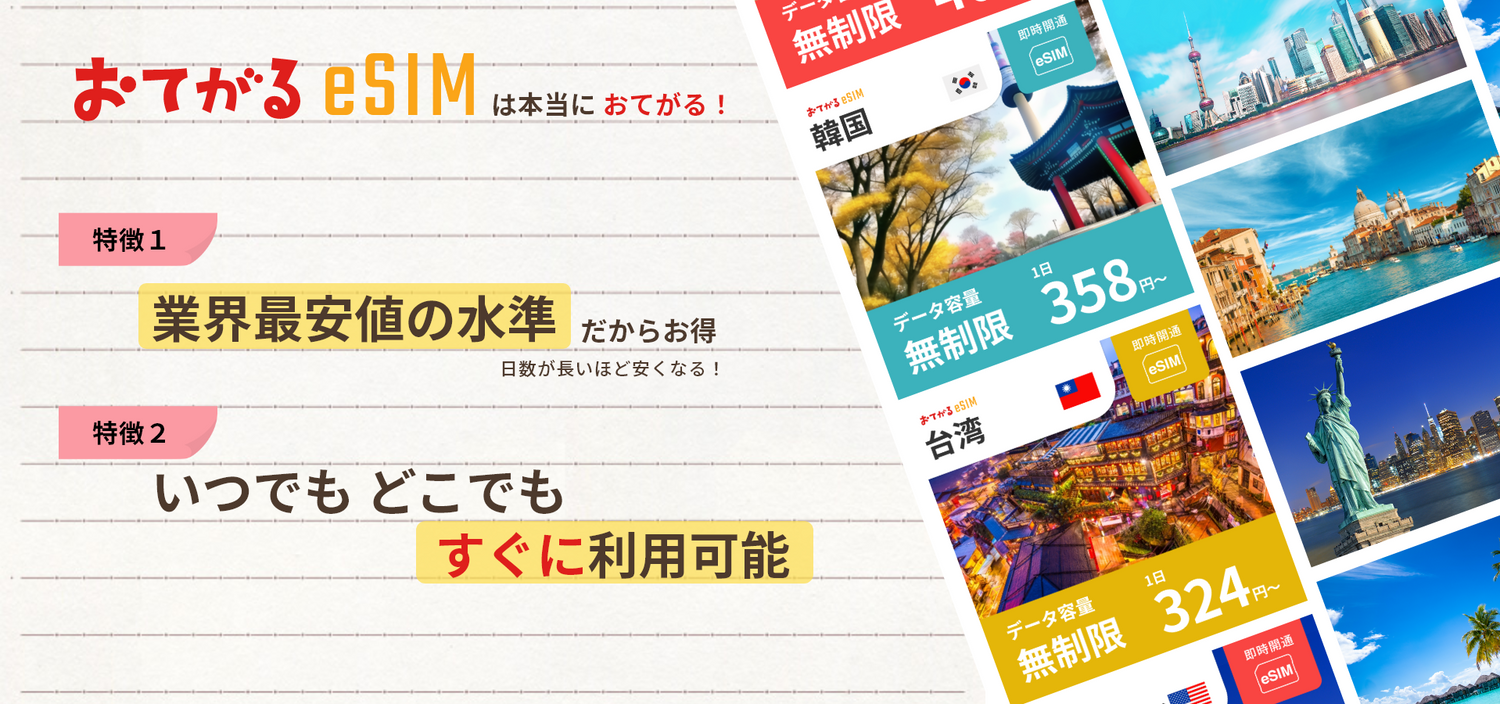
![[eSIM for Korea] UNLIMITED | DATA only (No phone number / CALL/SMS: Not available) | Compatible with SIM-free devices only](http://shop.otegal.jp/cdn/shop/files/1.jpg?v=1759485455&width=2048)
![[eSIM for Japan] UNLIMITED | DATA only (No phone number / CALL/SMS: Not available) | Compatible with SIM-free devices only](http://shop.otegal.jp/cdn/shop/files/2.jpg?v=1759485360&width=2048)
![[eSIM for Japan] SELECT PLAN – 30 Days | DATA only (No phone number / CALL/SMS: Not available) | Compatible with SIM-free devices only](http://shop.otegal.jp/cdn/shop/files/5.jpg?v=1759485022&width=2048)
![[eSIM for 4 Southeast Asian Countries (Singapore, Malaysia, Thailand, Vietnam)] UNLIMITED | DATA only (No phone number / CALL/SMS: Not available) | Compatible with SIM-free devices only](http://shop.otegal.jp/cdn/shop/files/4.jpg?v=1759485308&width=2048)
![[eSIM for Thailand] UNLIMITED | DATA only (No phone number / CALL/SMS: Not available) | Compatible with SIM-free devices only](http://shop.otegal.jp/cdn/shop/files/3.jpg?v=1759485083&width=2048)
![[eSIM for China, Hong Kong, Macau] UNLIMITED | DATA only (No phone number / CALL/SMS: Not available) | Compatible with SIM-free devices only](http://shop.otegal.jp/cdn/shop/files/6.jpg?v=1759485526&width=2048)
![[eSIM for the USA (incl. Hawaii)] UNLIMITED | DATA only (No phone number / CALL/SMS: Not available) | Compatible with SIM-free devices only](http://shop.otegal.jp/cdn/shop/files/10.jpg?v=1759485204&width=2048)
![[eSIM for 38 European Countries] UNLIMITED |DATA only (No phone number / CALL/SMS: Not available) | Compatible with SIM-free devices only](http://shop.otegal.jp/cdn/shop/files/8.jpg?v=1759485426&width=2048)
![[eSIM for Vietnam] UNLIMITED | DATA only (No phone number / CALL/SMS: Not available) | Compatible with SIM-free devices only](http://shop.otegal.jp/cdn/shop/files/7.jpg?v=1759485057&width=2048)
![[eSIM for Taiwan] UNLIMITED | DATA only (No phone number / CALL/SMS: Not available) | Compatible with SIM-free devices only](http://shop.otegal.jp/cdn/shop/files/11.jpg?v=1759485482&width=2048)
![[eSIM for Singapore] UNLIMITED | DATA only (No phone number / CALL/SMS: Not available) | Compatible with SIM-free devices only](http://shop.otegal.jp/cdn/shop/files/9.jpg?v=1759485146&width=2048)
![[eSIM for Indonesia] UNLIMITED | DATA only (No phone number / CALL/SMS: Not available) | Compatible with SIM-free devices only](http://shop.otegal.jp/cdn/shop/files/12.jpg?v=1759485252&width=2048)
